Browser Hijacker entfernen macht viel Arbeit
Bis vor wenige Stunden war ich der Meinung, dass das Einschleusen von Malware alleinig bei Downloads von freien Programmen stattfindet. Gerade habe ich feststellen müssen, dass Hijacking vom Browser auch stattfinden kann beim Runterladen eines gekauften Programms.
Ich war gerade dabei das sehr gute Keyword-Analyseprogramm „Traffic Travis“ von Mark Ling wegen Updates zu downloaden und da passierte es. Auf einmal waren folgende Programme da:
- Mixi Dj Toolbar
- Mixi Dj Search
- und Iminent
Bei Iminent wurde zwar höflich gefragt ob ich das möchte, allerdings wurde meine Verneinung schlicht ignoriert.
Beide Programme Mixi Dj und Iminent wirken auf dem Browser und sind in der Lage den Browser zu hijacken. Sobald dies eingetreten ist, wird der Computer ausspioniert und regelmäßig mit Werbebotschaften versorgt. Da ich solche Praktiken nicht sonderlich schätze, möchte ich diese kostenlosen Programme gerne umgehend loswerden.
Dazu benutze ich zwei unterschiedliche Methoden. Entweder gehe ich in die Systemsteuerung und definiere einen zeitlich rückdatierten Wiederherstellungspunkt oder ich entferne das Adware Programm per Hand. Beide Verfahren haben ihre Berechtigung und gewisse Vor- und Nachteile.
Browser Hijack reparieren mit Wiederherstellungspunkt
Die Benutzung eines Wiederherstellungspunktes setze ich zur Reparatur ein, wenn
- ich genau weiß wann das Problem entstanden ist
- und zwischen Gegenwart und Wiederherstellungszeitpunkt wenig Änderungen bei den vorhandenen Programmen vorgenommen wurden bzw. wenig neue Programme hochgeladen wurden.
Denn wenn ich nicht genau weiß wann das Problem entstanden ist, kann ich auch nicht genau den Wiederherstellungspunkt definieren. Es könnte sogar sein, dass ich den Wiederherstellungspunkt so wähle, dass das Schadprogramm immer noch da ist aber nützliche Programme verschwunden sind.
Wenn Sie aber genau wissen wann das Übel passiert ist, ist die Wiederherstellung des Computers das weitaus einfachere Verfahren. Bei meinem Computer, der mit Windows 7 gesteuert wird, läuft die Wiederherstellung wie folgt
- Startbutton links unten klicken
- Schaltfläche Systemsteuerung klicken
- es öffnet sich folgendes Fenster
- System und Sicherheit anklicken
- Sicheren und wiederherstellen klicken
- Ganz unten im Fenster den Link “Systemeinstellungen auf dem Computer wieder herstellen” klicken
- Schaltfläche “Systemwiederherstellung” öffnen
- Wiederherstellungspunkt wählen
- Wiederherstellen
Sollten Sie dabei auch ein nützliches Programm entfernen müssen, dann bitte vorher das Programm auf Stick oder Platte speichern.
Browser Hijack manuell reparieren
Der Prozess ist wesentlich komplizierter und erfolgt in mehreren Schritten.
-
Schadprogramme entfernen
Dazu gibt es folgende Prozedur
- Startbutton links unten klicken
- Systemsteuerung klicken
- Es öffnet sich wieder folgendes Fenster
- Links unten auf dem Link “Programm deinstallieren” klicken
- Es öffnet sich folgendes Fenster
- Schadprogramm markieren
- Auf deinstallieren klicken
- da sich üblicherweise immer mehrere Programme gleichzeitig einnisten, bitte alle Programme nach einander deinstallieren. In meinem Fall Mixi Dj toolbar, Mixi Dj Search und Iminent.
- Gehe nachfolgend auf dem Boot-Laufwerk und öffne Programme (x86). Dort können sich noch Programm-Files der Schadprogramme befinden. Wenn ja löschen.
2. Bereinigung des Browsers
Da die Schadsoftware als vorrangiges Ziel die Modifizierung des Browsers hat, müssen nachfolgend die Änderungen am Browser rückgängig gemacht werden. Wie man genau vorgeht hängt vom Browser ab. Ich benutze fast immer Firefox und gebe deswegen hier das Vorgehen beim Firefox.
- Öffne Firefox
- Gehe oben in der Leiste auf “Extras”
- Klicke auf “extras” und im Dropdownmenü auf Add-ons
- Es öffnet sich der Add-on Manager
- Gehe auf Erweiterungen und entferne die Erweiterungen der Schadprogramme. Wenn man weiß welche Erweiterungen es betrifft, ist dieses Vorgehen völlig ausreichend.
- Wenn man nicht weiß welche Erweiterungen es betrifft, kann man auf Nummer Sicher gehen durch das Add-on SearchReset hochzuladen. Dieses Add-on setzt den Browser zurück in seinem original Zustand. Sobald diese Aufgabe erledigt ist deinstalliert sich dieses Add-on selbstständig.
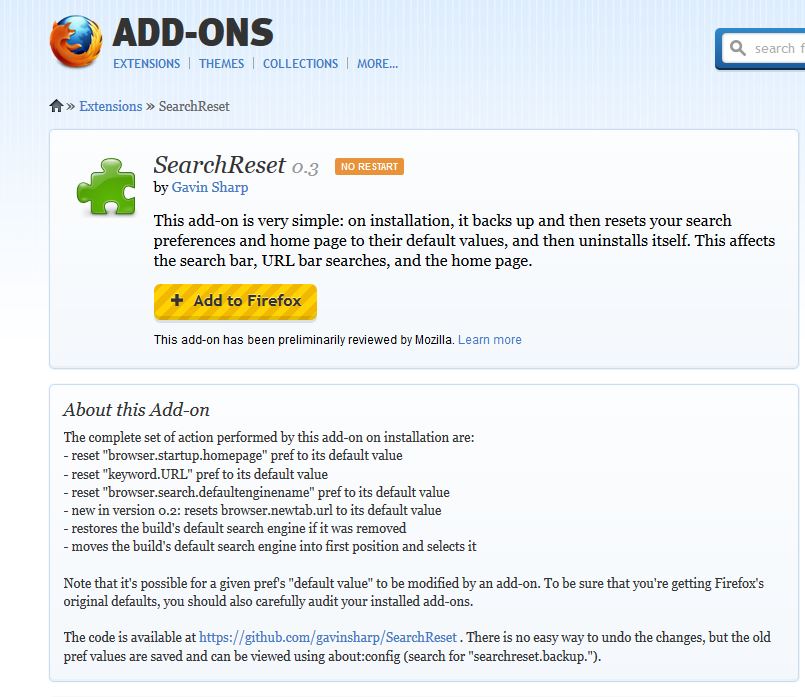 3. Registrierschlüssel löschen
3. Registrierschlüssel löschen
In einem letzten Schritt werden jetzt die letzten Hinterlassenschaften der Schadprogramme beseitigt. Es betrifft die Registrierschlüssel für diese Programme. Zur Entfernung der Registrierschlüssel gibt es ein kostenfreies Programm im Netz, das Programm „AdwCleaner“ von Xplode. Denken Sie beim Downloaden daran nicht wieder Schadsoftware einzufangen! Deswegen eine Downloadstelle suchen die von vielen Usern benutzt wird und die sich auch ausdrücklich als virenfrei empfiehlt.
- Nach downloaden und installieren das Programm laufen lassen mit “Suche”
- Anschließend bekommen Sie ein Protokoll in Text-Format
- Sie werden staunen wie viele Hinterlassenschaften es da gibt
- Danach löschen Sie diese Hinterlassenschaften mit der Schaltfläche “Löschen”
- Somit haben Sie es geschafft und haben Sie Ihren PC wieder voll im Griff.
Weitere Informationen bei Wikipedia unter den Link http://de.wikipedia.org/wiki/Browser-Hijacker.
Sobald Sie Ihren PC vom Hijacker befreit haben, empfiehlt sich sofort danach ein Add-on zu installieren das Werbespam entgültig blockiert. Aus eigener Erfahrung empfehle ich AdBlock Plus.

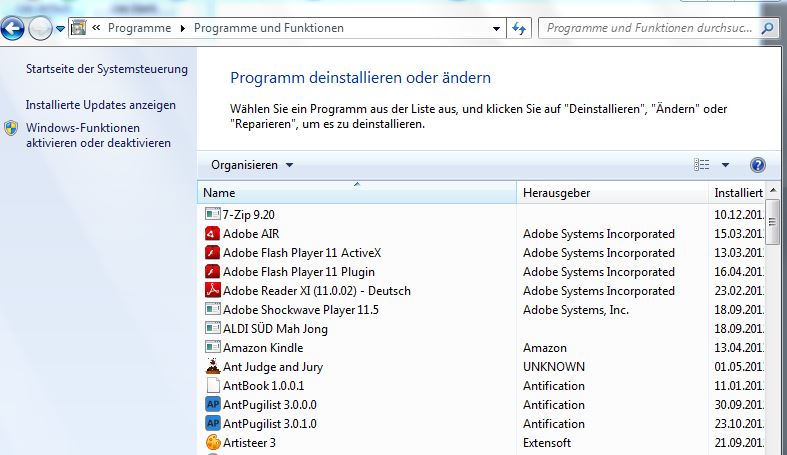

Genau dieses Problem hatte ich vor ca. 3 Wochen. Bei mir gingen Stunden drauf bis ich wieder frei war von dieser Geiselnahme.
Echt ein guter Artikel, sehr übersichtlich und einfach nachzuklicken.
Hallo Erwin, vielen Dank für deinen Kommentar. Es freut mich – du weißt wie das ist mit der Schadenfreude – zu hören, dass nicht nur ich heimgesucht werde von Adware, die man nicht eingeladen hat. Da mir die Lösung richtig Zeit gekostet hat, habe ich gemeint mit dem Artikel vielleicht andere User helfen zu können mit der Abkürzung des Lösungswegs.
Danke
Gabriel
hey there and thank you for your info – I have definitely picked up something new from right here. I did however expertise some technical issues using this site, as I experienced to reload the site many times previous to I could get it to load properly. I had been wondering if your hosting is OK? Not that I am complaining, but slow loading instances times will very frequently affect your placement in google and could damage your high quality score if advertising and marketing with Adwords. Well I’m adding this RSS to my email and can look out for much more of your respective fascinating content. Ensure that you update this again soon..
Nice to hear my content is of value for you; thank you. I will do my best even to improve the quality in the future. Concerning the loading time of the page, there is no problem with the hosting company. Hostgator is doing a great job. There is no problem with the site itself; it loads in milliseconds by test approval. However there is someone manipulating the access to the article. The bounch rate of the site increased from 23% to over 60% over night due to bots who are connecting the site and disconnect thereafter immediately. Poor people who are trying to disturb others work.
Gabriel
An impressive share! I’ve just forwarded this onto a colleague who had been doing a little homework on this. And he in fact ordered me breakfast due to the fact that I stumbled upon it for him… lol. So let me reword this…. Thank YOU for the meal!! But yeah, thanx for spending time to discuss this matter here on your web page.
It is a great pleasure to hear it was of use. Thank you
I’m overjoyed to see a new post, I was going through withdrawals! I delight in reading your stuff, I can’t get enough
of it!
Hello Elliot, it is a great honor to me getting so much love from massachusetts.bizhwy.com. I will do my very best to keep this level of original content.
about 2 hours ago, when i downloaded the free fruity loops beat making software demo , i was attacked by a trojan virus that came along with iminent and 1 or two other downloads wich i dont reacall … i never asked for any of these and my antivirus warned me straight away , i removed iminent from my pc and did a system backup recovery like explained on this page … before i did so , my pc was acting kinda sick and slow , and the annoying advertising got me really worried … but now everything seems to be normal again , but some people say they had not been able to remove it from the computer because it kept reinstalling itself after short time and what damage it made to their pc and privacy , i just really hope everything is fine and i wont have to go trough step 2 or worse … thx a lot for the information tho i feel so much better now after reading this .
Hello Jewis,
If you follow my remedy inclusive last step – remove keys – then I am sure you completely removed the hijacker. I wrote the article on the day my browser was hijacked and till now I had no problems anymore just by following the steps I recommend in the article.
Good Luck
Gabriel
Hi to every , because I am in fact keen of reading this web site’s post to be updated on a regular basis. It carries pleasant data.
With havin so much content and articles do you ever run into any issues of plagorism or copyright violation? My blog has a lot of unique content I’ve either authored myself or outsourced but it looks like a lot of it is popping it up all over the internet without my authorization. Do you know any ways to help reduce content from being stolen? I’d certainly appreciate it.
Hello,
writing unique articles that make sense to visitors is painful and takes time. If I write an article for content marketing I am doing SEO and research first. Thereafter the article is written and is built up in a way that it is pure logic for reader. This kind of articles you cannot outsource because those articles can just be written by people who understand the subject and do have time enough to structure the article properly.
Best regards
Gabriel
Hello! I could have sworn I’ve visited your blog before but after browsing through a few of the articles I realized it’s new to me.
Regardless, I’m certainly happy I discovered it and I’ll
be book-marking it and checking back regularly!
Hello Ingeborg,
Thank you for your compliments; I am honoured by that. I released yesteray a new article about unique content and I kindly recomment.
Regards
Gabriel
Browser Hijack entfernen | Daalmans-Innovations für Webdesign und wissenschaftlich-technische Beratung celine bags outlet http://is.gd/celinebagsoutlet
Hello Celine,
Nice to hear from you. Please do understand that comments to articles should be related to the article itself. Just producing a link to the your site as a comment is not correct; you will know that. If you do this again I will remove your comment.Please remember the social law of getting and giving.
All the best
Gabriel
I have read so many articles or reviews regarding
the blogger lovers but this article is really a fastidious piece of writing, keep
it up.
Hello Kirsten,
Thank you for so much love. The day I wrote the article was the same day I got the hijack. After finishing the removal I was convinced to write the article and help people to overcome the problem fast. From the comments I know now it was a good decision to do so.
Thanks again
Gabriel
Hi there just wanted to give you a quick heads up. The words in your content seem to be running off
the screen in Safari. I’m not sure if this is a format issue or something to do with internet browser compatibility but I thought I’d post
to let you know. The design look great though! Hope you get the issue fixed soon.
Thanks
Here is my webpage; recover
Hello Shanon,
Thank you for your comment about the content viewing problem with Safari. I am always using PC`s and therefore I don’t use Safari as a browser. I will install Safari and view my blog that way; may be there is a browser problem. If yes, I have to fix it. By the way your site http://www.soft-downloads.com on XP-Data recovery looks quite well and will still be very useful in the windows 7 and windows 8 time. Windows-XP lives much longer as so many experts expected before.
Regards
Gabriel
I quite like reading a post that can make men
and women think. Also, thanks for allowing for me to
comment! Floor Laminate
Yes you are right; I try to increase understanding for problems in the internet marketing business. By the way I was proud to see you are offering one of the best german laminate products available on the market.
Regards
Gabriel